Project Permissions
- You can also add colluders to a project directly from the dashboard. Select the + option as shown below.

- In the proceeding Invite window type the name or email address of the person you want to add to your canvas.
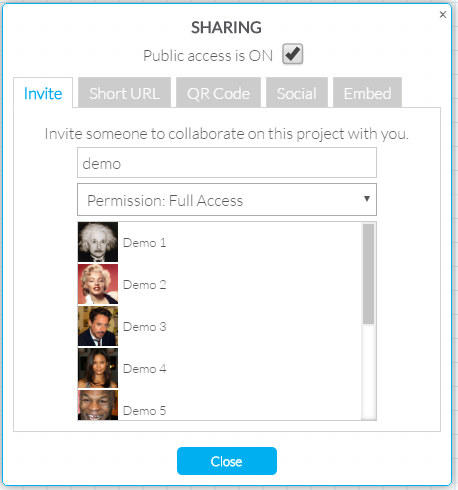
NOTE: If the person you invited does not have a Collusion account, we will automatically send them an email telling them that you have invited them to your canvas.